How to access Google Classroom (and other sites) using Xbox or PlayStation
By MixDex Article may include affiliate links
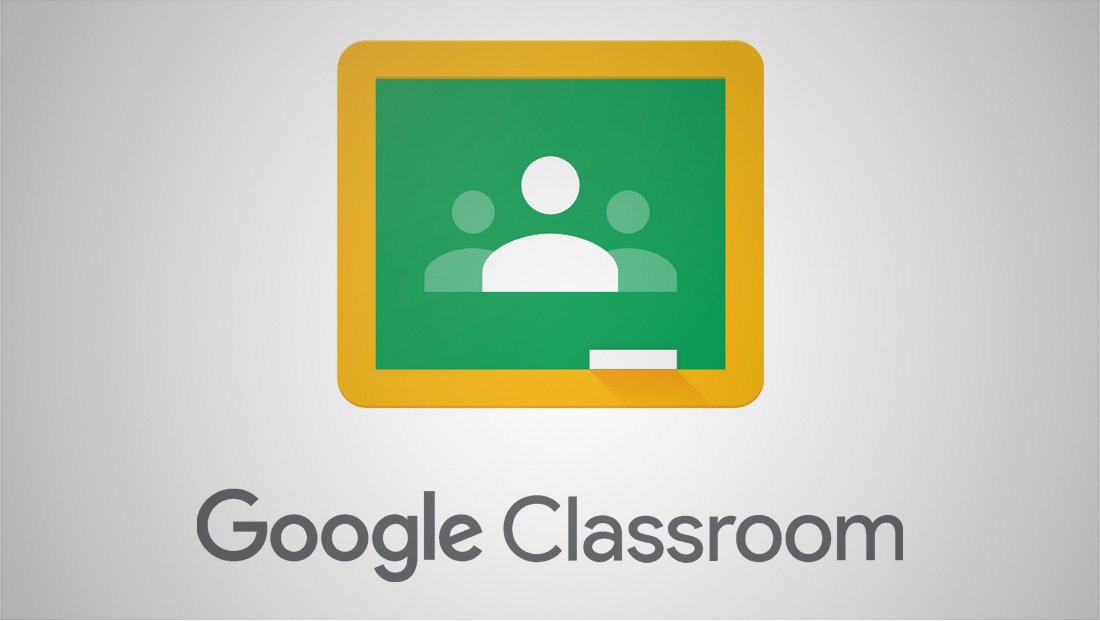
Here’s a handy hack during the biggest distance learning experiment in history.
Google Classroom and many other websites are accessible via at least some PlayStation and Xbox One devices with internet connections — which could be at least one other option for kids without a computer or device or whose school issued device fails.
On most PlayStation devices, users can search for “internet” using the Library menu.
The library icon is the last icon on the right of the main menu.
You should then see a “WWW” icon for the browser. Navigate to classroom.google.com and sign in.
On Xbox One, look under the My Games and Apps menu, navigate to the Apps menu and select Microsoft Edge. If you haven’t used the app before, it may need to download, but once it does open and go to classroom.google.com as normal.
Again, the student does need to have an Internet connected (either wired or wifi) in their home and have the device connected to the network.
Some internet providers are offering free internet access to homes with students over the next few months.
Other providers have also opened up their public wifi networks and, depending on the provider, if a student without internet lives near at least one subscriber who does, they may be able to jump on that public wifi network.

